Microsoft No Longer Supports SMTP with Basic Authentication: Use OAuth Instead
Overview
Microsoft has made Multi-Factor Authentication (MFA) mandatory, and as a result, SMTP authentication using basic credentials (username and password) is no longer supported. To continue using SMTP services with Microsoft, organizations must switch to OAuth authentication.
Steps to Enable OAuth for SMTP
1. Create an App Registration in Azure AD
Sign in to the Azure Portal (https://portal.azure.com).
Navigate to Azure Active Directory > App registrations.
Click New registration.
Provide a name for the app (e.g., "SMTP OAuth App").
Choose Accounts in this organizational directory only (Single tenant).
Click Register.


2. Configure API Permissions
Open the newly registered app.
Navigate to API permissions > Add a permission.
Select Microsoft Graph > Application permissions.
Search for and add the following permissions:
Mail.read - To Fetch email for email archiving
Mail.ReadWrite - To Fetch email for email archiving
Mail.Send - To Send emails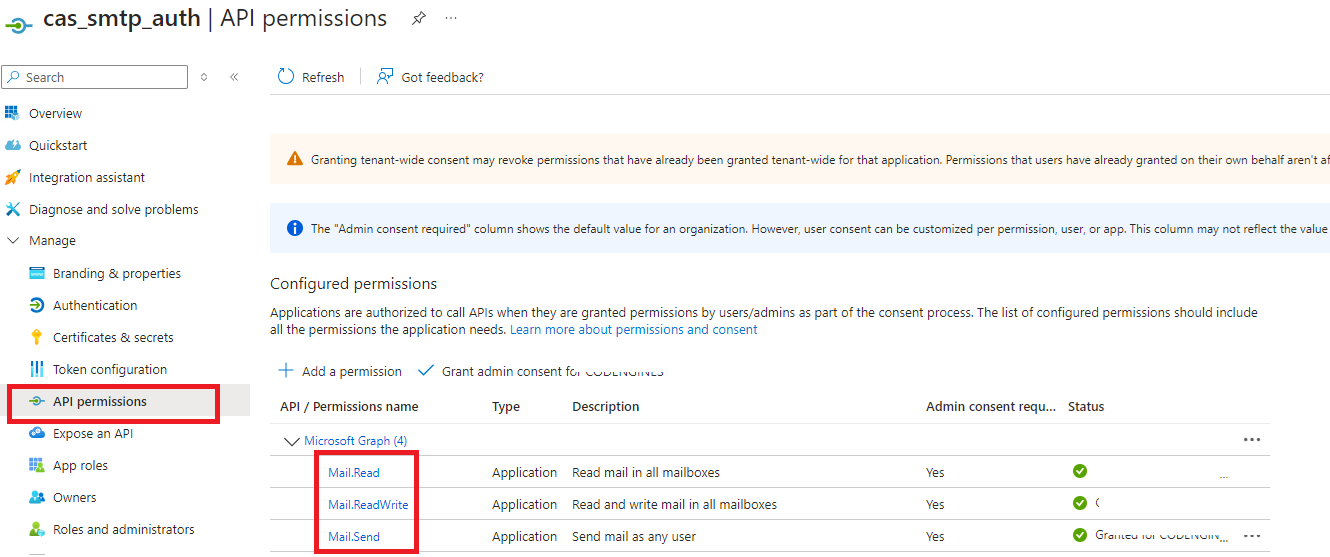
Click Add permissions, then Grant admin consent.
3. Generate and Store Client Credentials
Navigate to Certificates & secrets.
Click New client secret, enter a description, and select an expiry period.
Copy and store the Client Secret securely.
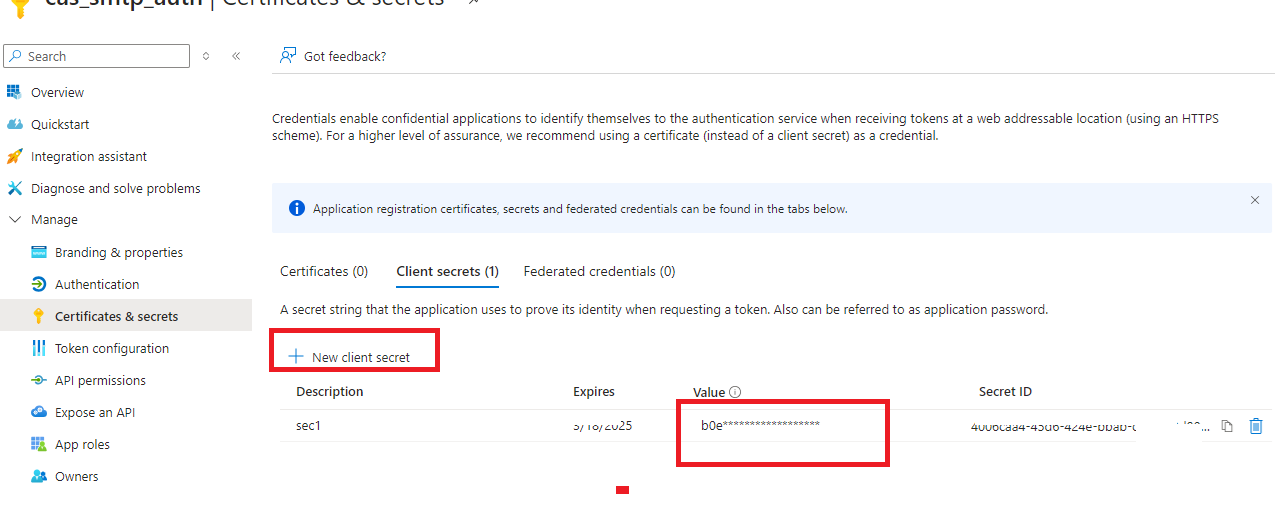
4. Obtain Required OAuth Details
Note the Application (Client) ID from the app registration.
Note the Directory (Tenant) ID.

5. Configure Casengine Application to Use OAuth
Settings > Email configuraton
Select email type : Oauth
Conclusion
Since Microsoft has enforced MFA and discontinued basic authentication for SMTP, transitioning to OAuth is mandatory. Follow these steps to ensure uninterrupted email functionality. For further assistance, refer to Microsoft's official documentation.
Was this article helpful?
That’s Great!
Thank you for your feedback
Sorry! We couldn't be helpful
Thank you for your feedback
Feedback sent
We appreciate your effort and will try to fix the article