Issue
A user is unable to view matters in Casengine.
Resolution Steps
- Go to Existing Matters
- From the left menu, click on Matters > Existing Matters.
- From the left menu, click on Matters > Existing Matters.
- Open Advanced Search
- On the top-right of the page, click Show Advanced Search.
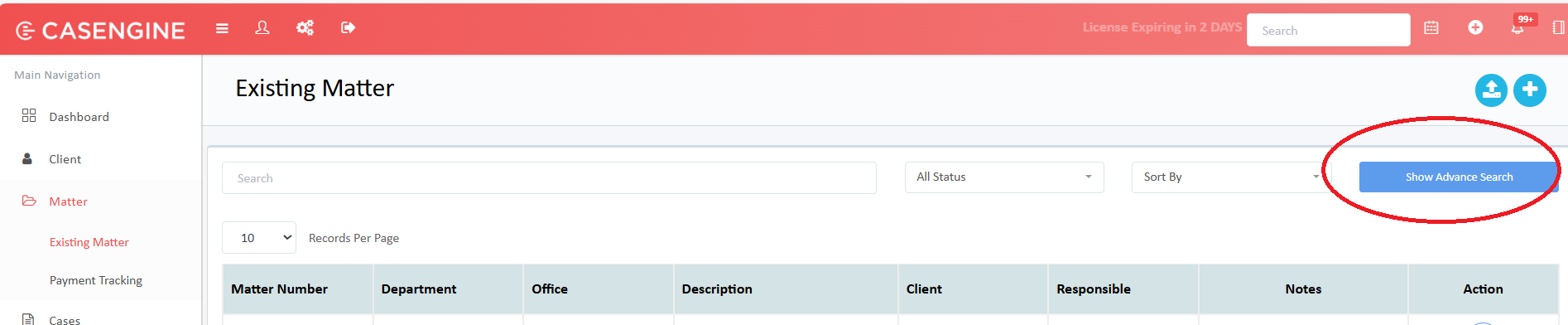
- On the top-right of the page, click Show Advanced Search.
- Check Filters
- Locate the filters:
- Show related to me only
- Show w/o Case & Project only
- If these are enabled (ON), turn them OFF.

- Locate the filters:
- Refresh the List
- The matters list should now display all records as per the user’s access permissions.
Was this article helpful?
That’s Great!
Thank you for your feedback
Sorry! We couldn't be helpful
Thank you for your feedback
Feedback sent
We appreciate your effort and will try to fix the article